Keeping a scientific insect collection means carefully labeling your specimens. Best case scenario you even keep an electronic database to keep track of everything. Here are some general tips for managing specimens and illustrations on how I do it.
Data:
- Labels must be kept on the pin below the insect. I have seen some insects with labels pinned separately for easy viewing, but this is always a mistake – specimens get moved and data can easily be lost. Here is how my specimens look – with the insect at the top 2/3 of the pin and the label about 1/3 to halfway up. I use a pinning block to maintain label hight throughout my collection. It is not always easily visible from above but it is always safely attached to the insect for perpetuity.
 Labels for microlepidoptera should be arranged as such – with the label perpendicular to the double mount.
Labels for microlepidoptera should be arranged as such – with the label perpendicular to the double mount. 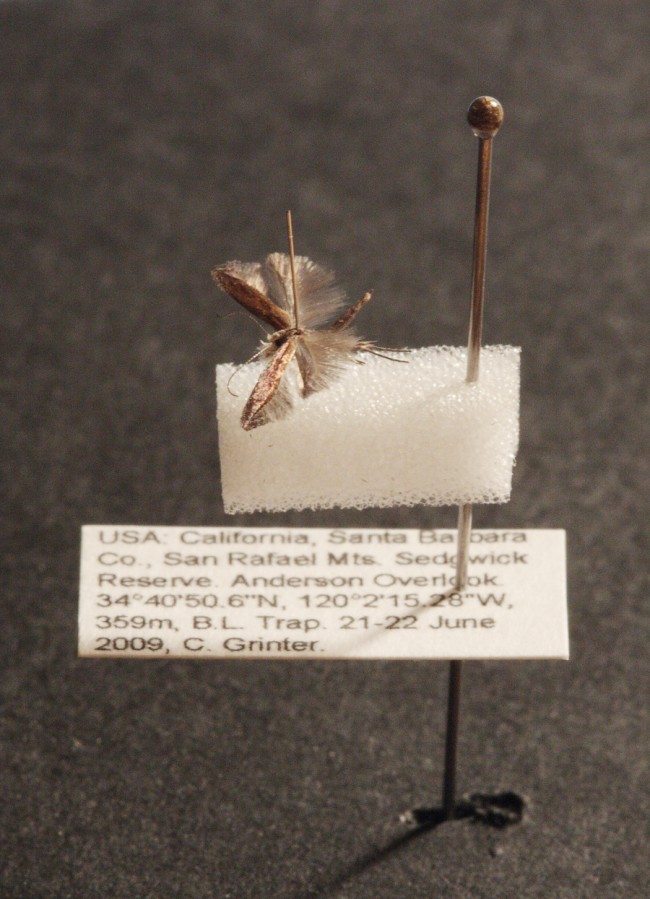
- The label should include as much pertinent information as possible, but kept brief enough to fit on one pin label. Multiple data labels should be avoided as much as possible, I have seen old insects with as many as 10 ridiculous labels attached. One should be for data, one for identification and possibly one for DNA/genitalia info. For tertiary labels like genitalia they should be bright colors for quick identification amongst other specimens – mine are bright green. The labels are 3.5 font and cut to a stout rectangle. Fonts smaller than 3 are easily obliterated by a pin-point and nearly impossible to read. Above 5 and the label is cumbersome. Here is how one of my standard labels look enlarged:
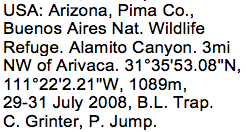 I start big and work my way down – Country, State, County and so forth. I also include trapping method on the label that most importantly implies when it was captured. Perhaps stating the obvious may be preferable, e.g. “diurnal/nocturnal”.
I start big and work my way down – Country, State, County and so forth. I also include trapping method on the label that most importantly implies when it was captured. Perhaps stating the obvious may be preferable, e.g. “diurnal/nocturnal”.- Always include GPS coordinates in any format (DMS, DDD.DDD or DDD,MM.MMM). The existence of Google earth and cheap GPS receivers leave the collector with no excuse for leaving this out. Even if you don’t purchase a unit, you can easily reference Google Earth and find your exact collecting spot, usually with surprising ease. This precision will always be accurate and does not rely on place names that sometimes change or vanish all together.
- Keep a collecting journal. Admittedly I have often forgotten to keep my journal up to date, but it should be standard issue for any field scientist. Record data that does not otherwise make it onto a label: weather, temperature, specific directions to the location, land owner names, host-plant associations, abundance, interesting behavior, predation etc, etc…
Printing:
- Find a method to generate multiple labels. There is stand-alone software such as EntoPrint, but I have always seen it as cumbersome and unnecessary. I use MS Word to create columns, then just copy and paste the label as many times as I need. Once you create your perfect format you can save it as a template for future labels.
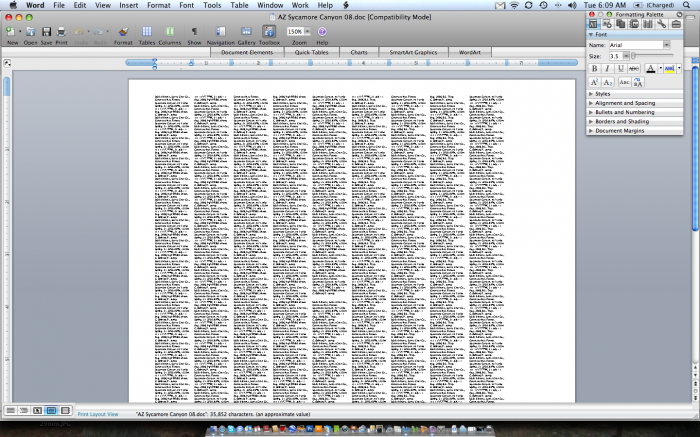
- Print your labels on acid free card-stock. You can find it at any store like Target or Sam’s Club, but 25lb or greater is sufficient to maintain rigidity over decades. Standard printer paper will droop over time and warp when pinned.
- If you can, print your labels with a dot-matrix pigment based printer. Mine is a Canon iP4600 series that uses indelible ink (at least that’s what they say). You should test your ink to make sure it is not water or ethanol soluble. Print a sheet and let it fully dry, then soak it. So far Canon has not let me down with their inks.
Database:
- If you are willing you should take the time to generate some form of database for your collection. I have been using Mantis for years with great success. It is a powerful relational database and totally free. There is a steep learning curve however and it takes a while to master. Well worth it in my books.
- If you don’t want to put in the effort for Mantis, something as simple as an Excel spreadsheet will do the trick nicely. Again, you can build relational macros into Excel, but this begins to get difficult fast.
- Consider other options like Access or Biota (expensive). Or you can always build your own in a program like FileMaker.
- The benefits of a personal database are many. Most importantly it can create a digital backup that will be your only remains come a worst-case fire disaster. Backup your database and e-mail it to yourself, this is the best (and often only) insurance you can have. The specimens may be gone, but the data and possibly even images will remain.

CHRIS!
I’ve been thinking about migrating my data from Excel to Access for a while now. It’s starting to get a little large and cumbersome for a single spreadsheet. Been putting it off though, because I just don’t get on with Access… it’s always felt rather clunky to me. Mantis however, looks excellent. There is even an OSX version.
Many thanks for the link!
Just the other day I was feeling the building frustration of finding a clean way of labeling. It’s the 21st century – surely there should be a solid labeling program in existence! I’ve been using Ento Media Services label generator (a macro in Word), and while the interface is what I like in a program, it doesn’t come with all of the features I’d prefer and have seen in other generators. One of my committee members has an Access program he uses, but it didn’t take well going from Mac OS to Windows XP. I feel as if this is one of those issues that has a hundred different solutions, all of which are choosing to ignore the other’s existence.
I’m trying out Mantis.
EntomoLabels will be ready for download in two weeks. Information on twitter @EntomoLabels.
Do you use any inventory numbers for individual specimen. – In an electronic database a specimen would have a unique identifier, but do you use anything like that on labels or do you identify them by the position in the box? I am taking live pictures of the specimen and want to correlate the pictures to the individual specimen, so I was thinking where to put a unique ID. – Could that be done on the species identification label, leaving the species ID blank, as long as it is not determined?
Yes, as often as I can. Every major collection has their own unique catalog numbers, and some amateur collectors add their own as well. Essentially it needs to be unique, so not “#1” or “2016_001”, but something like “INHS Insect Collection 12345″. Or…”2016-CCG-001”. Etc, the more unique the better because that number won’t be duplicated in another database somewhere else.
Hey Chris,
Thanks for the helpful post. I have a question about your label format: What do you do with the information on host plant species?—and similarly—what would you do with, for example, a microlep leaf miner that you “collected” in a leaf and then it emerged on a later date? Would you put both a collection date and emergence date on a label? This gets to be a lot of stuff on one label: (plant host species, collection date, emergence data, etc) and I’m trying to make the decision of getting it all on one label or not. If you had a parasitoid of a leaf miner you would then have (plant host species AND lep host species) ahhhh! too much stuff to fit! I’ve seen labels from multiple entomological museum collections and there is no consensus on this—usually I have seen the multiple labels approach which I dislike, but there is also pressure to keep labels pretty small for storage reasons (e.g. 6 mm x 17 mm maximum according to the Biological Survey of Canada). It would be impossible to confine all this along with standard location information on a 6 mm x 17 mm label even with size 3 font (even with very concise local info). I just wanted to get a second opinion on best practices here. Thanks!
Good question! Not always easy and I just end up with larger labels. I hate cutting the labels in half but usually that’s better than having a giant 7-10 line label. In general I try to keep a single label to 6 lines max, font 3 or 3.5 Helvetica. Reared specimens get a locality top label with collection date that is 4-5 lines and then a host record label with rearing information that is 3-4 lines along the lines of “collected on host xyz on date A, emerged on date B…”. Looking at my specimens now sometimes I combine the specimen det label with this second label to cut down on size, but sometimes not – especially if I go back at a later date to put names on things, those have 3 labels on them – 4 if I add a catalog number!
Okay that helps a lot—I am going to follow suit. Thanks!
I was the co-owner of EntoPrint, back in the day. As far as I know, it still works great, and if you need a series of consecutive numbers, it does it quite easily. Nice post, Chris.
I am not professional programmer, but I tried to do my own method for batch generating of the insects labels. Everybody can try it. It is easy and free. I did for my own needs, but I will be glad when it will be useful for more people. I hope it help you. You can write and print your labels everytime and everywhere. Entomologist labels
Entomolabels is now available for download at http://labels.entomo.pl
You can also download a (too) short manual.
I recently started using on macOS and it works like a charm. I was using EntoPrint on an old computer but it won’t run on newer macOS versions. Hopefully others will find it as handy as I did.
You can try EntomoLabals (Windows only) for easy and quick label production. It supports barcodes (Data Matrix, QR code, Code39, Code128) and automatic numbering of labels, also importing data from CSV files. The program is free and ready to download from labels.entomo.pl